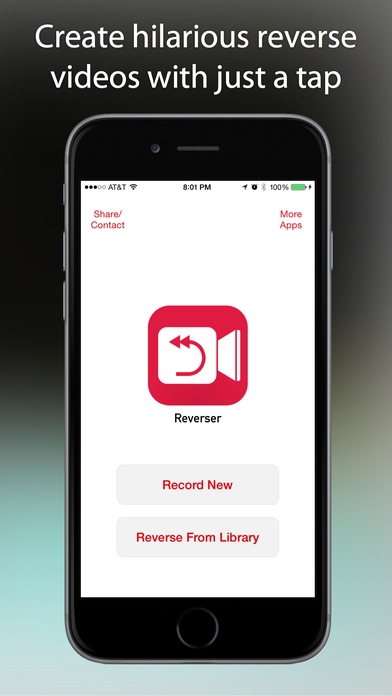Reverser - Backwards Video Maker with Reverse Cam 2.0
Paid Version
Publisher Description
Use Reverser to quickly and easily make hilarious backward videos. Simply record a new video or pick any video from your library and Reverser takes care of the rest. Choose slow, normal, or fast speed for existing recordings or reverse them without ever leaving the Photos app by using the Reverser extension. Save and share the videos you want to keep and delete the rest. That's all there is to it! We hope you enjoy Reverser and can't wait to hear what you think you can email us from right within the app. :::: Tips for using the Reverser extension in the iOS 8 Photos app: - After you save a video reversed with the Reverser extension, you can always press the "Revert to Original" button to restore the unreversed video. - When using the extension, we recommend keeping the Photos app in the foreground, as extensions aren't able to do as much background processing as regular apps. - The Reverser extension reverses all videos at the same speed that they play in the Photos in order to preserve slow-motion edits. User the main Reverser app to choose your own speed.
Requires iOS 7.1 or later. Compatible with iPhone, iPad, and iPod touch.
About Reverser - Backwards Video Maker with Reverse Cam
Reverser - Backwards Video Maker with Reverse Cam is a paid app for iOS published in the Screen Capture list of apps, part of Graphic Apps.
The company that develops Reverser - Backwards Video Maker with Reverse Cam is Magic App Factory LLC. The latest version released by its developer is 2.0.
To install Reverser - Backwards Video Maker with Reverse Cam on your iOS device, just click the green Continue To App button above to start the installation process. The app is listed on our website since 2014-06-15 and was downloaded 42 times. We have already checked if the download link is safe, however for your own protection we recommend that you scan the downloaded app with your antivirus. Your antivirus may detect the Reverser - Backwards Video Maker with Reverse Cam as malware if the download link is broken.
How to install Reverser - Backwards Video Maker with Reverse Cam on your iOS device:
- Click on the Continue To App button on our website. This will redirect you to the App Store.
- Once the Reverser - Backwards Video Maker with Reverse Cam is shown in the iTunes listing of your iOS device, you can start its download and installation. Tap on the GET button to the right of the app to start downloading it.
- If you are not logged-in the iOS appstore app, you'll be prompted for your your Apple ID and/or password.
- After Reverser - Backwards Video Maker with Reverse Cam is downloaded, you'll see an INSTALL button to the right. Tap on it to start the actual installation of the iOS app.
- Once installation is finished you can tap on the OPEN button to start it. Its icon will also be added to your device home screen.